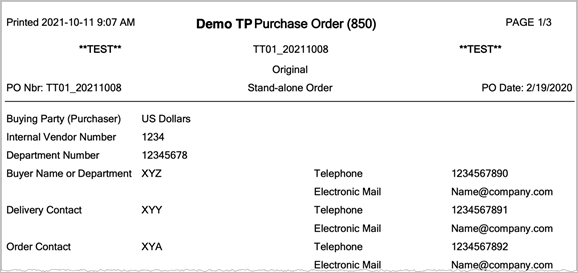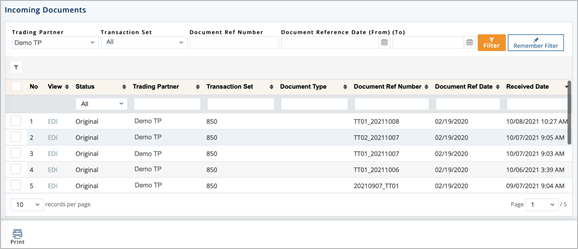
Incoming Documents
The Incoming Documents window allows you to view, print, and track EDI documents that have been received by the Trading Partner. The most common use of these windows is to reprint and review documents from Trading Partners. Incoming Documents may also be used to find documents that are only partially processed.
1. On the menu pane, click Incoming Documents.
2. On the Incoming Documents screen, use the Filter to search for the records that you want to view.
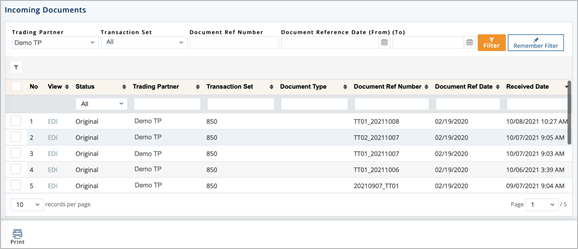
The View EDI feature allows you to view an incoming document in raw EDI format.
1. On the menu pane, click Incoming Documents.
2. On the Incoming Documents screen, click the EDI link in the View column of the document that you want to view the raw EDI.
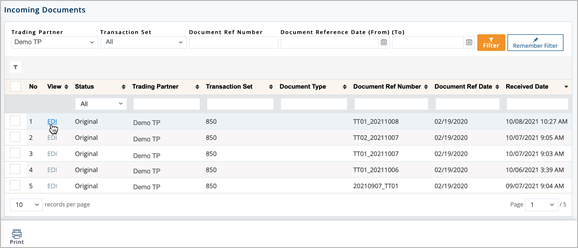
The EDI window displays the raw EDI for the selected incoming document.
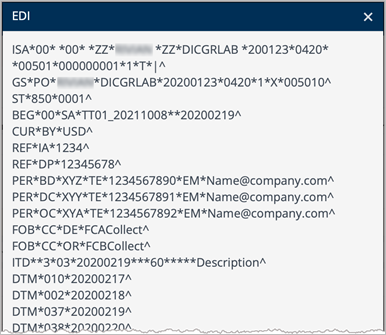
1. On the menu pane, click Incoming Documents.
2. On the Incoming Documents screen, select the document that you want to print, and then click the Print icon.
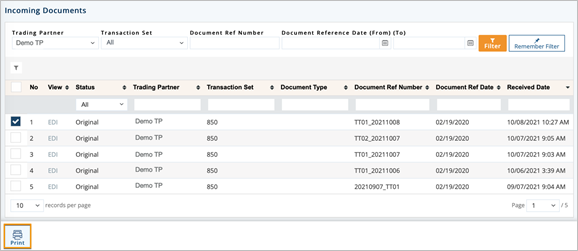
The Incoming Document is displayed in a new window.