Get Started
Use the following steps to log into your TrueAuto account.
1. Go to trueauto.truecommerce.com
2. On the Login page, type your Username and Password, and then click Login.
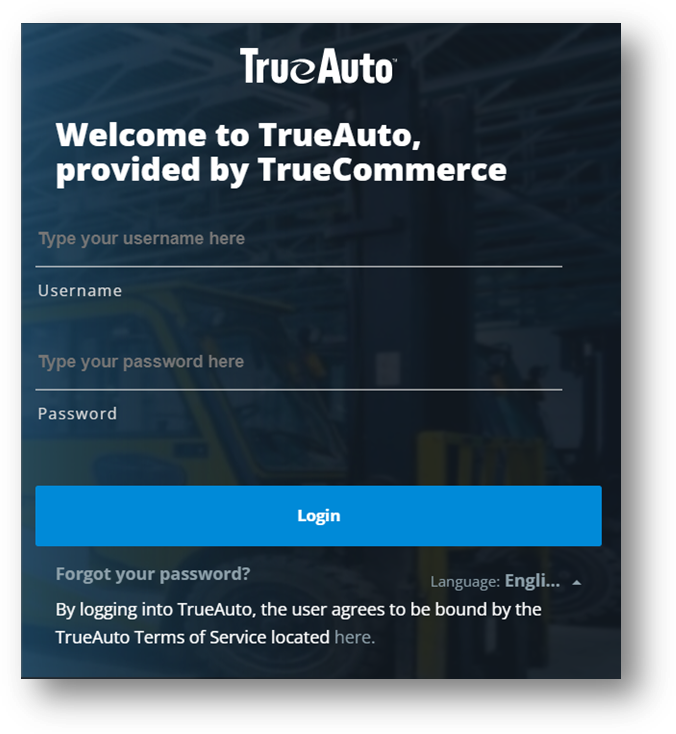
TIP Click the Forgot your password link if you need to recover or reset your password.
TrueAuto opens to the Home page, with the main menu pane to the left and the working area to the right.
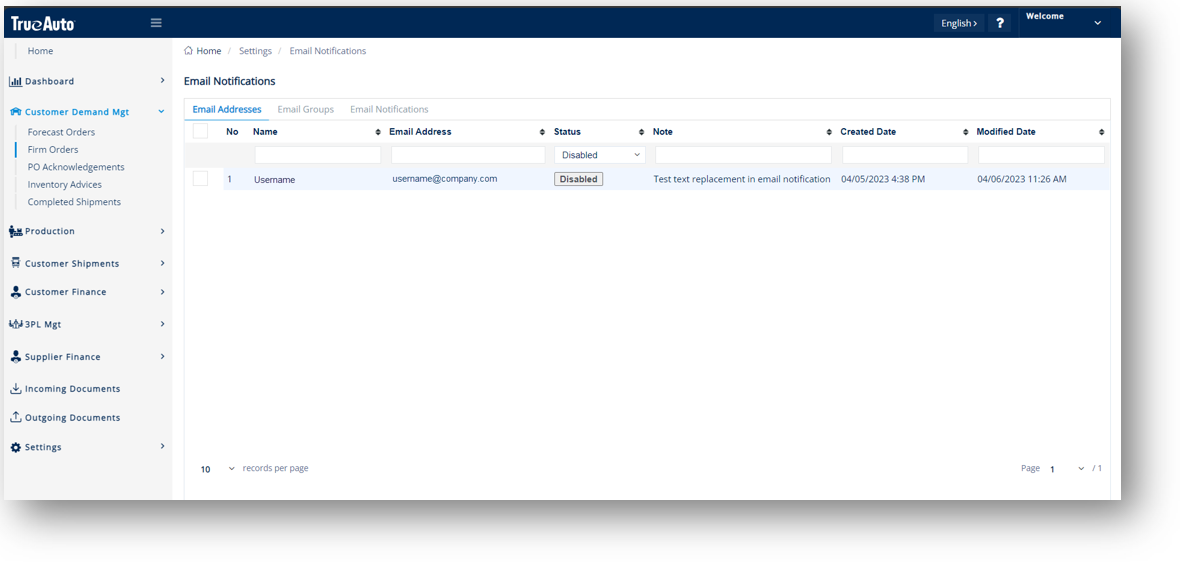
To log off
To log off from TrueAuto, click the ![]() My Account dropdown in the upper-right corner, and then select Logout.
My Account dropdown in the upper-right corner, and then select Logout.
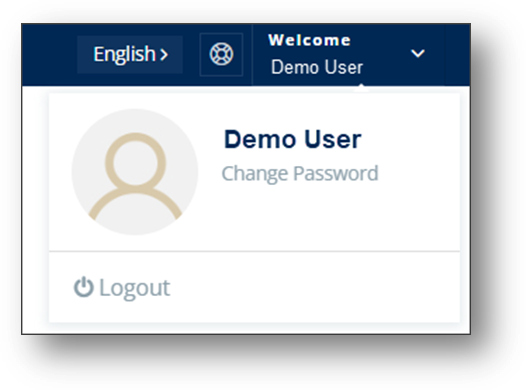
To change your password
1. Click the My Account arrow in the upper-right corner, and then click Change Password.
2. On the Change Password window, do the following:
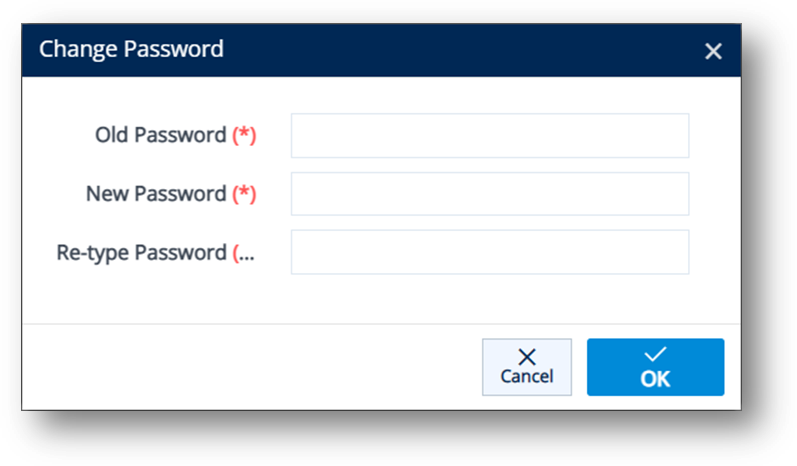
a. Enter your Old Password.
b. Enter your New Password, re-type your New Password, and then click ![]() OK.
OK.
Related Topics