Menu and Navigation Panes
Main Menu
Use the ![]() main menu on the left side of the Home page to access different features in TrueAuto.
main menu on the left side of the Home page to access different features in TrueAuto.
|
|
Customer Demand Mgt
Customer Shipments
Customer Finance
Supplier Demand Mgt
Supplier Receiving |
Supplier Finance
Incoming Documents
Outgoing Documents
Settings
|
Click on the group name or the ![]() icon to expand or collapse associated features. Each menu item opens to the feature selected.
icon to expand or collapse associated features. Each menu item opens to the feature selected.
To hide the Menu pane
Click on the ![]() icon again to hide the menu pane. In the hidden state, the working area is expanded to full screen.
icon again to hide the menu pane. In the hidden state, the working area is expanded to full screen.
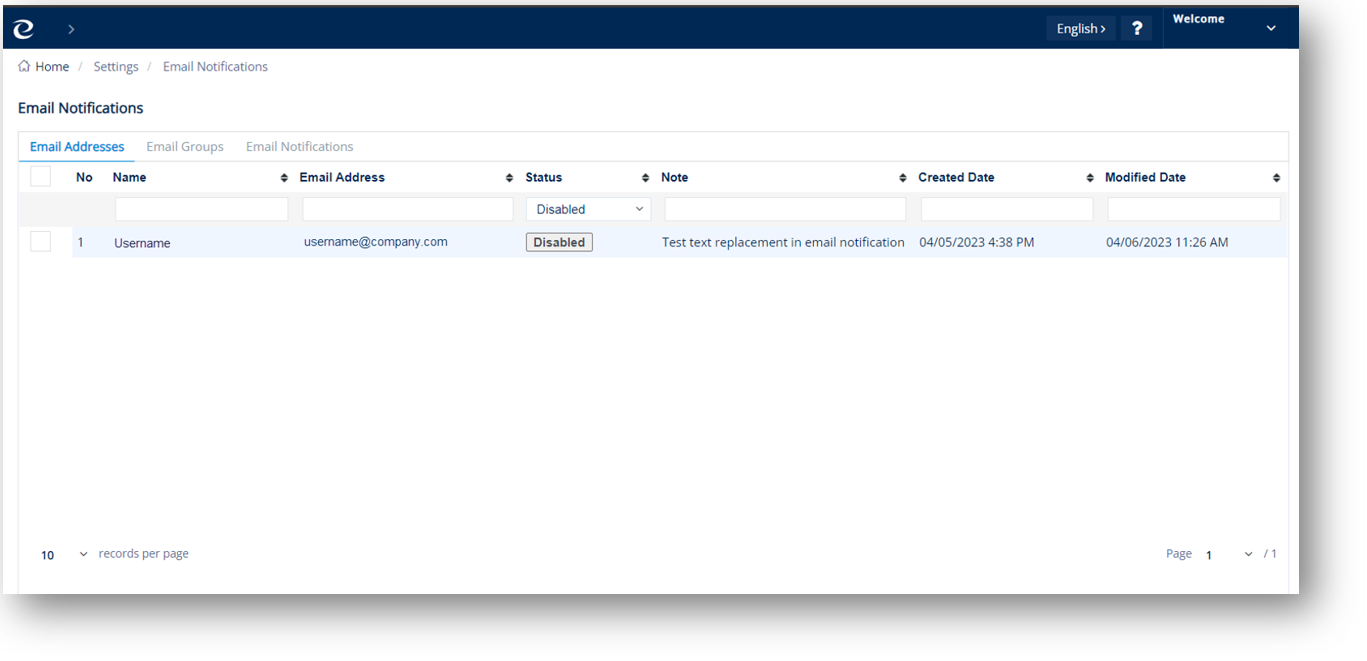
To show the Menu pane
Click the ![]() icon to display the menu selected. In the displayed state, you view both the list of features and the working area.
icon to display the menu selected. In the displayed state, you view both the list of features and the working area.
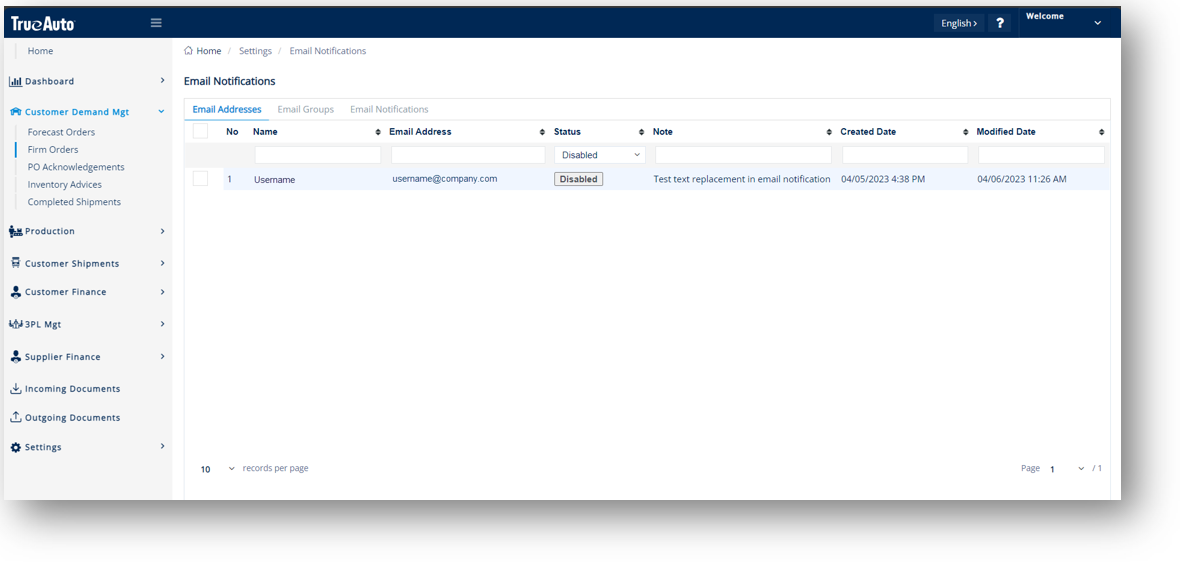
Navigation
TrueAuto includes the following navigation in the upper-right corner of the screen:
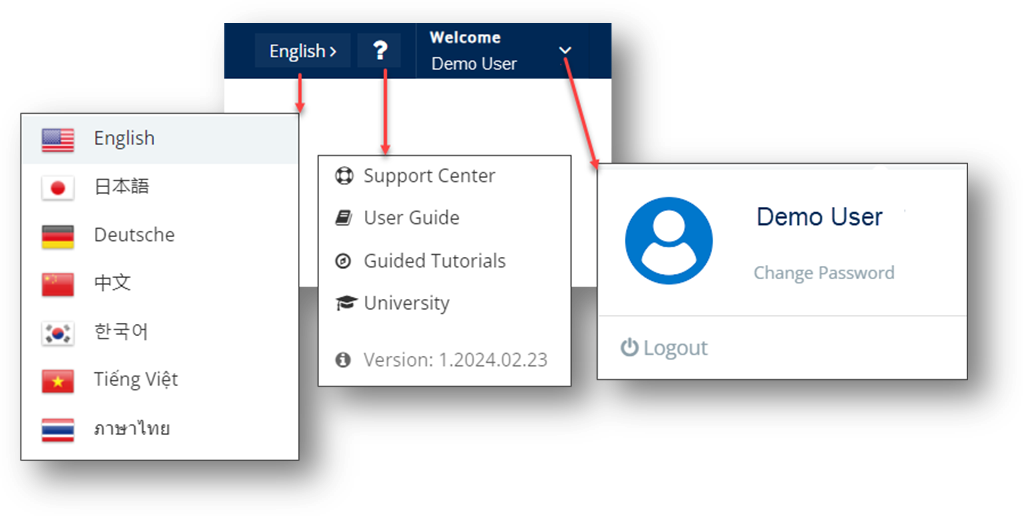
Icon Definitions
|
Field |
Definition |
|
Language |
Displays the languages (English, Japanese, German, Chinese, Korean, Vietnamese, and Thai) that are supported by TrueAuto. English is the default. |
|
Help |
Displays the following Help items:
|
|
My Account |
Displays the name of the account. |
Related Topics